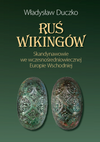How to place an order?
Searching for publications
You can search for publications using the dialog box at the top of the page. The entered fragment of the text is searched in the titles of publications, authors and its description.
The left menu has filters that you can use to narrow down the displayed list of publications, e.g. by selecting publications from a given field and the selected form of publication or author.
Adding publication to basket
After clicking the title or cover of the publication, the product card is displayed. In the right part of the screen there is a navy blue "to basket" button, which click places the displayed publication in the basket. Each subsequent click increases by 1 the number of copies of the publication in the basket.
Viewing the contents of the basket
The contents of the basket are displayed each time a publication is added to it. You can view the contents of the basket at any time by clicking the basket icon in the upper right corner of the page.
Removing publication from the basket
Publications can be freely removed and added to the order until the order is placed by clicking the "Order with obligation to pay" button. After clicking it, you will not be able to change your order.
Order confirmation
After completing the ordering process, an e-mail will be sent to the e-mail account provided with a request to confirm the order. After confirming the order, it will be sent for implementation.