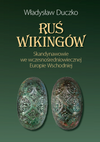How to register DOI
HOW TO REGISTER A DOI NUMBER
The registered scientific publication or part thereof (article, chapter) must be available on the Internet, i.e. have a permanent URL address, while access may be free (open access) or commercial. If you change location, please update the data on the CrossRef website.
The publication can be registered as follows:
- Enter the data manually via the online form (see step-by-step instruction for journals lub step-by-step instruction for books ).
- Upload an xml file with material metadata.
- For journals only: it is also possible to register via the Metadata manager tool (detailed information on step-by-step instructions for BETA journals )
For a book that is a collective work (edited book), there are three registration options:
- You can register only the book as a whole (under the title of the book) and provide the entire text of the URL to the PDF during registration,
- You can register the entire book as one text (under the title of the book) and provide the entire text when registering the URL to the PDF, and in addition register individual texts (under the chapter titles) and provide the URL for individual chapters *,
- You can register only individual texts (under chapter titles) and provide url for individual chapters *.
For the journal, it is required to register individual articles and provide URLs for individual chapters *.
All information necessary to register the publication can be found at: https://www.crossref.org
* The URL of individual chapters can be entered in two ways:
1. Save chapters in separate PDF files and provide URL for each file separately,
2. Provide a link to the PDF of the entire publication and complete the URL with the page number where the chapter to which the link is to be saved begins, e.g.: http://www.wuw.pl/data/include/cms/monumenta-ebook/pdf/Dzieje-Uniwersytetu-Warszawskiego-1816-1915.pdf#page=11